My free fire keymapping op setting with macros
Installation:-
4.) open the folder and look for "free fire settings.txt" file, then open it
*Preview
Emulator version: Bluestacks 5 v5.10.250
In-Game sensitivity:
General- 5,
Red-Dot- 2,
baaki sab- 0
DPI of Emulator: 320 (high)
res. of Emulator: 1280*720
mouse setting of Emulator :
x- 2,
y- 1.80,
mouse acc.- false,
tweaks- 16450
mouse setting of windows control panel :
double-click speed- 6,
point speed- 5,
point top speed- 2,
acc.- 4
5.) you have to apply all the settings listed above :)
- Change free fire sensitivity to given above:
- Now, click Bluestacks settings icon and Go to Display
- And change Resolution to 1280*720
- Now save it and open free fire game, then click on Game Controls option
- Change x to 2.00 and y to 1.80
- Then click "Controls editor"
- Then hover your mouse over V click settings icon, then change Tweaks to 16450
- Save changes and close it
6.) Now, these steps to change Control Panel settings
6.) Now, open free fire, login with my account and goto settings, in basic tab click on Download button and Download my settings and then Logout the account
Twitter:
email: \LSP\level 0 id for download control\id pass.txt
password: \LSP\level 0 id for download control\id pass.txt
Twitter account's email and password is written in txt file you have to download zip file and you will get, you can contact me for any problem.





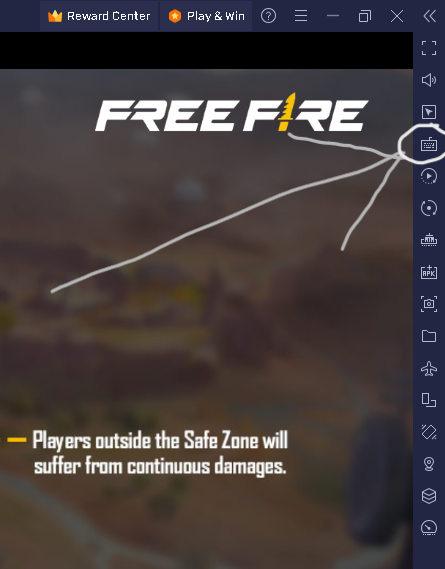










Comments
Post a Comment